Print Address on an Envelope
Use this free tool to easily print addresses on any envelope. Create perfectly formatted, professional-looking envelopes in seconds. Customize fonts, colors, and alignment for both the return and destination addresses, drag them into the perfect position, and generate a print-ready PDF instantly.
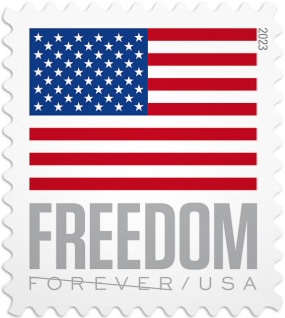
How to Use This Tool
Creating your perfect envelope is easy. Just follow these simple steps:
- Enter Addresses: Type or paste your return and destination addresses into the text boxes.
- Customize: Use the controls under each text box to change the font, size, color, alignment, and style. All your changes will appear instantly in the live preview.
- Position: Click and drag the addresses within the preview window to place them exactly where you want them.
- Select Size: Choose your envelope size from the dropdown menu. The preview will update to match the correct dimensions.
- Generate PDF: Click the "Create PDF" button. Your print-ready envelope will be generated and downloaded instantly.
A Guide to Envelope Etiquette
Formal Correspondence: For business or formal events, the return address is traditionally placed on the back flap of the envelope. However, placing it on the top-left front is also widely accepted and often preferred for machine processing by postal services.
Informal Correspondence: For personal letters, the rules are more relaxed. The top-left corner for the return address is most common and practical.
Titles and Names: For formal mail, use full names and appropriate titles (e.g., "Mr. John Smith" or "Dr. Jane Doe"). For informal mail, first and last names are perfectly fine.
Choosing the Right Envelope Size
Different envelope sizes are designed for specific purposes. Here’s a quick guide to the options available in this tool:
- #10: The standard business envelope, perfect for letter-sized paper (8.5" x 11") folded in thirds.
- #6 3/4: A smaller, common size often used for personal correspondence, invoices, or statements.
- A4: A versatile size often used for invitations, greeting cards, and announcements.
- DL: A popular international size, slightly longer and slimmer than the #10, also for letter-sized paper folded in thirds.
Frequently Asked Questions (FAQ)
Is this envelope address printer free to use?
Absolutely! This tool is 100% free to use with no limits or sign-up required.
What is the correct format for a return address?
Typically, the return address is placed in the top-left corner. It should include your full name on the first line, your street address on the second, and your city, state, and ZIP code on the third.
How do I print an address on a #10 envelope?
After generating your PDF, open it and go to your printer's settings. Look for a "Paper Size" or "Media Type" option and select "#10 Envelope." Make sure you've loaded the envelope correctly into your printer's manual feed tray.
Can I save my addresses?
Yes. Click the "SAVE" button under either text box to save that address to your browser's local storage. The next time you visit on the same device, it will be loaded automatically.